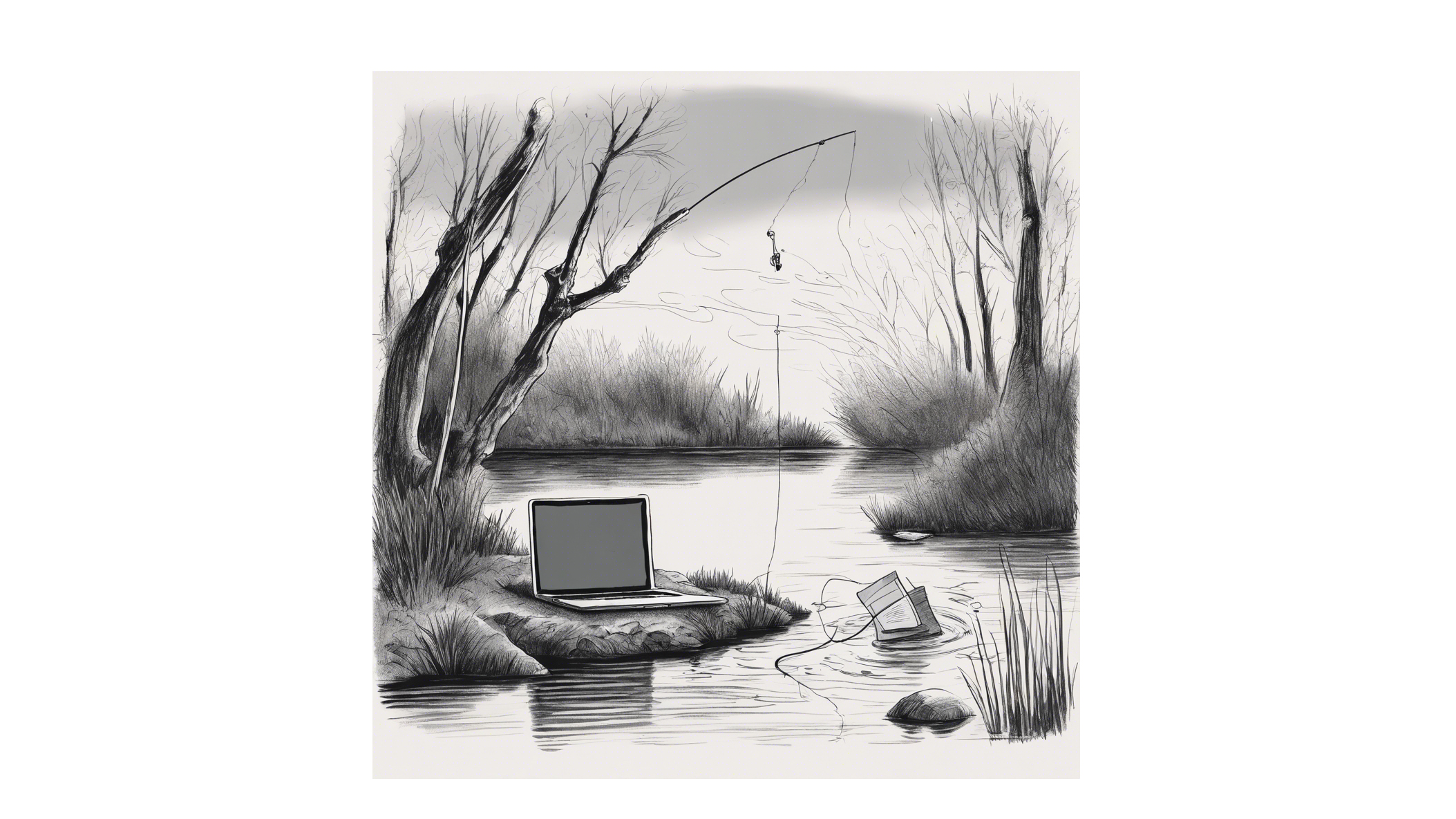Each week we have people asking about some popup window or an email they got. Most of the time this is some form of Phishing… bad people trying to get information out of you.
Phishing scams pose a significant threat to all computer users, and it’s crucial to stay vigilant to avoid falling victim to these deceptive schemes. One common type of phishing attack involves fraudulent emails that mimic official communication from Apple or other trusted entities. These emails often contain urgent messages claiming issues with your Apple ID or requesting sensitive information. To avoid falling for such scams, always double-check the sender’s email address and scrutinize the content for any grammatical errors or unusual requests. Legitimate organizations typically won’t ask for sensitive information through email.
Another prevalent phishing tactic is fake websites designed to imitate Apple’s or someone else’s official pages. These fraudulent sites may appear authentic, prompting users to enter login credentials or payment information. To steer clear of such scams, ensure you only access these sites’ official website by typing the URL directly into your browser or using your bookmarked link. Be cautious of unsolicited emails or pop-ups redirecting you to login pages, especially if they appear unexpectedly or seem suspicious. It’s always best to verify you are going to the correct place. Think of it this way… you wouldn’t jump in your car to go to the store but do it with your eyes closed. Even if you did end up making it to a store how do you know the store you arrived at sells the Apple Cider Donuts you are looking for? Maybe you ended up at Pepboys.
It’s also essential to keep your Apple computer’s software up to date. Cybercriminals often exploit vulnerabilities in outdated systems to deploy phishing attacks. Regularly check for system updates and install them promptly. Additionally, enable two-factor authentication for account you can to add an extra layer of security. By staying informed, verifying communication, and maintaining updated security measures, you can significantly reduce the risk of falling victim to phishing scams on your Apple computer.
I used AI to write most of this. I entered this info into ChatGPT,
“I need 3 paragraphs written about how to avoid phishing scams on an apple computer. Please include examples of of these scams. This needs to be written so the average person would understand it.”
I then read and adjusted what was needed. I also added a little bit of my own personal flavor. I’m sure you can guess where that is.